Scalp Trading System for E-mini
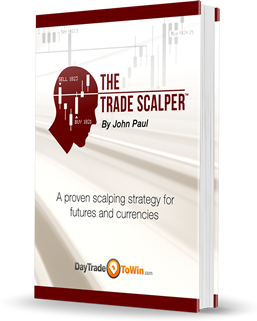
The Trade Scalper trading course makes it really easy for traders to find entry points in the E-mini S&P and other markets for scalp trading. It’s designed to find many trades per day. As a result, 8-12 trades in the morning is common. Traders do not take all of these trades. Students are taught how to pick the best opportunities. One of the dangers of trading is over-trading, that is, placing too many trades.
Remember, with each trade, the more you subject yourself to risk. It’s best to use strict, clear rules for finding and managing each trade. John Paul fully explains the strategy in the 100+ page course. In the included live training, he also takes his time to go through the trading software and manually trading method. Every trade is based on the ATR (Average True Range). Therefore, if the market’s ATR value is high, the conditions are more liquid and have a better chance of reaching a greater profit target than when the ATR is low. It makes sense to engage in scalp trading within levels price can reasonably reach.
Adding the Trade Scalper to Your Chart is Easy
Installing the Trade Scalper software into NinjaTrader is a straightforward process. The software is coded as an indicator. Import the indicator via the Import NinjaScript menu command. From there, find the Trade Scalper .zip file and import it. This strategy uses a 1-min chart. Box, OHLC, and line charts are sufficient, but candlesticks are recommended. A setting you may wish to change is the chart’s ride-sight margin. Set it to a value like 60 to create more room. This way, when a trading signal appears, it won’t be cut off. Of course, add the ATR to the chart with a Period value of four. The last four bars are used to calculate the ATR value.
To install, add the indicator to your chart by right-clicking the chart > Indicators > Find the TradeScalper indicator (hint – it’s in the Ts). Because the indicator is applied, expect entry signals and lines to appear. In the retail version, horizontal and vertical lines help prepare you for upcoming trades.
Multiple Ways for Scalp Trading
There are a couple of different scalp trading signals the Trade Scalper software produces. First of all, there’s the standard Long and Short signals. You guessed it – these tell you either to buy or sell the market, respectively. A Dbl Wick signal is similar, only it occurs after two consecutive wicks. The exact rules and significance of these signals are taught in the included live training. Most of the time, the profit target ranges from 2 to 4 ticks. The maximum stop loss is 6 ticks. John Paul believes the accuracy of the trading method and the dynamic stop loss rules (catastrophic and time-based) make the Trade Scalper an excellent trading tool. A sound alert feature lets you hear when a signal is generated. You can go right into NinjaTrader and place the trade.
As a result, many traders like to scalp while waiting for larger Atlas Line, Roadmap, or Blueprint rules. Additional confirmation increases confidence. The eight-week Mentorship Program teaches 10 different price action strategies. All courses and software are included with lifetime licenses.
